Grievances Redressal
 ADMIN INTERFACE
ADMIN INTERFACE
Admin will register students, faculty & parents. Office In charge
- Education Group
- Course
- Class
- Grievance Type
- Student Termination
- Parent Termination
- Email Settings
GRIEVANCE CELL MEMBER INTERFACE
Director, All Deans, COE, Rector, Bus Incharge, Jimkhana Incharge, Complaints received from students will be directed to related cell members as per grievance type. In the interface, cell member can view the grievances posted by users. They can also view and download the files uploaded by the user. “View” link against the complaint to view the complaint details “Reply” in the Actions column to post reply to grievance.‘Meeting Details’ and members will get a pop-up window where members can fill in the actions taken on the grievance In case of any delay in the redressal processing, the grievance cell member needs to post the reason in the Reply box and click “Acknowledge” to send an auto-generated email to the user stating the reason.
The cell member can also upload files along with the reply. When the student sends reminder, the cell member will get an email and notification on the right side top of the “View & Reply” page.
STUDENT INTERFACE
For posting grievances, student user has to register in the portal and this should be approved by the admin. Only authorised/approved users can post grievances in the redressal portal.
Students can post grievances only after the admin approves their registration so as to make sure that the user is genuine, thus avoiding duplication or fake complaints. The student user will get an email notification when the admin approves his registration.
If the user has any supporting files/documents in favour of the grievance, they can upload it. Students will get email notification as soon as the grievance cell mem ber sends reply to the grievance they posted.
If the grievance cell member saw the grievance (but not replied), it would appear “Viewed” in the Status column. Grievances closed after satisfactory resolution will appear “Disposed” in the Status column
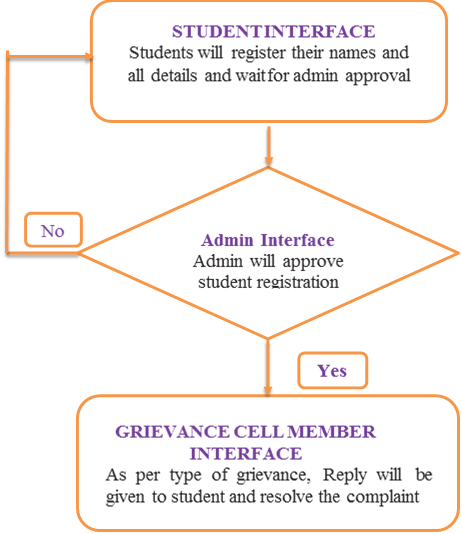
If the complaint is not resolved the Students Grievances redressal committee meeting is arranged.